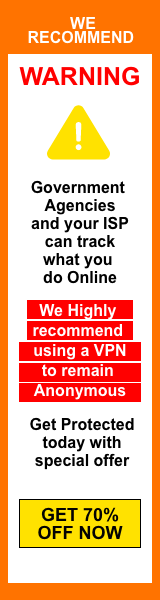Published on November 6th, 2012 | by KamikazeXeX
Xbox360: Rechargable Battery Pack Not Charging? The Fix Is Here!
So your rechargeable battery pack for your wireless Xbox360 controller isn’t charging, no matter what you do ayyy? And do you object to paying for another one? Fear no more, I have two quick solutions to fix this. They both work for people (it all depends on the battery’s “unseen condition”. I have a black pack here that I just tried both of these methods which the second method worked on.
Firstly why does this happen
Ni-MH battery’s lose 30% charge in this first day with no use, then the charge rate decreases and will completely discharge at room temperature in about 30 days. The problem that you have run into is that the battery is so low that it won’t accept a charge. The capacitance of the battery its self is changing polarity to a near neutral when it reaches such a dead point. By forcing the recharge on the battery over and over again you are giving the battery enough of a charge to allow it to recharge as per normal again.
First Method
I must say thanks to the guys at Gamespot and especially LightSpecter101 in his post there.
Basically using your play and charge kit, a controller and said “dead” battery pack, you turn on your 360, plug in your play and charge kit and put the battery in a controller. Plug the play and charge kit into the controller and you should see the light turn red. This means it is charging. But quickly it goes green. Green means it is not charging. As soon as it turns green unplug it from the play and charge kit and re-plug it in again.
You must repeat this process until the red light remains on.
The Second Method
Thankfully I came across this method as I have a black controller with a black Microsoft Official battery pack and it simply was not charging! I tried different controllers, different play and charge kits and it just did nothing! Thankfully YouTube did have an answer for me and probably many other users. Thanks to fraviaseeker from YouTube, his “paperclip fix” worked well! Check the video out bellow.
Basically there are six terminals and you take a paperclip/length of wire and short the 2nd and 5th terminal (left to right). Because you are shorting it the paperclip/wire will get hot.
Keep doing this until the clip/wire stops getting hot.
Then, put the clip on the 1st and 5th terminal and then 2nd and 6th terminal to reset the logic board of the battery.
All of this is outlined in the video above.
What I did after was put the battery to charge and it has been charging for over 5 minute’s straight now (red light woohoo).
Note: For the new xbox one controller iphone.
Feel free to leave a comment if you wish.
Good luck and hope either of these tricks work for you.
God Bless
Regards
XeX_DuBwoofer_x
Tags: battery, charging, pack, xbox, xbox360
Your email address will not be published. Required fields are marked *
You can get the latest posts from Techno FAQ delivered to you via Email or RSS.
We are a community of technology enthusiasts who believe that technology should be available to all and an effort should be made to help everyone understand it.
Are you ready for the future of the Internet?
Romsplanet – Best SNES Roms FREE Download
Powerful dedicated servers with quality support. What more could you ask for?
© CC-BY-NC-SA 2012-2019 Techno FAQ. Some rights reserved.